HTTPS vs. VPN: What’s the difference, and do you need both?

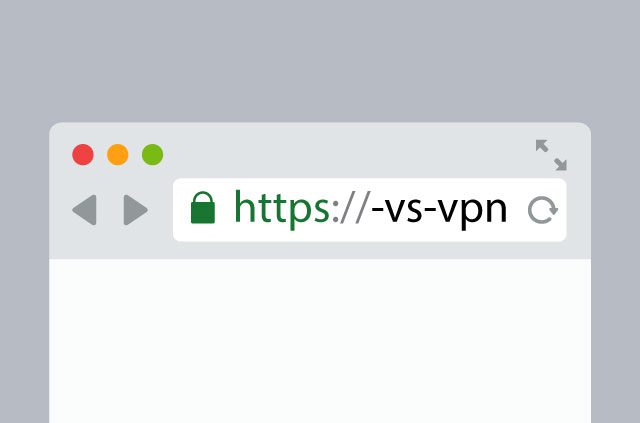
Both HTTPS and VPNs help protect your online privacy, but they’re not the same. HTTPS encrypts data between your browser and a website, while a VPN encrypts all your internet traffic. So, which one should you rely on? And do you need both? Let’s explore.
What is HTTPS and how does it work?
HTTPS stands for Hypertext Transfer Protocol Secure, which ensures the data passing between your computer and a website is encrypted. This makes it much harder for hackers or other third parties to intercept sensitive information like passwords or payment details.
The basics of HTTPS encryption
HTTPS provides authentication of the website and its associated web server, which protects against man-in-the-middle attacks. Additionally, it encrypts communications between a client and server, which ensures the communications between a user and website cannot be read or forged by any third-party reader.
With HTTPS, nobody between the website and the user can read the data, not even a VPN company.
Read more: Who can see your data when you visit a non-encrypted HTTP site?
How HTTPS protects your online activity
With HTTPS, sensitive data—like login credentials or credit card numbers—remains secure while being transmitted. It also verifies that you’re connecting to a legitimate website and not an imposter trying to steal your information. This is why modern browsers display a padlock icon in the address bar when HTTPS is active.
The limitations of HTTPS for online privacy
HTTPS is essential for security, but it can only do so much. Don’t fall into a false sense of security—there are limitations to HTTPS protection:
-
- HTTPS doesn’t hide what websites you visit. Your ISP or network provider can still see which sites you access, even if they can’t view what you do on them.
- HTTPS won’t protect data stored on a website. If a site suffers a data breach, HTTPS won’t prevent hackers from accessing your saved information.
- HTTPS cannot encrypt all your internet traffic. It only secures connections between your browser and a site—not your entire internet activity.
- You have no control over HTTPS. The protocol is set by website owners, so if you visit a website without HTTPS protection, there is no way for you to enable it.
What is a VPN and how does it work?
VPN stands for virtual private network. VPNs create a secure tunnel between your device and the internet. This connection masks your IP address, making your online activity practically untraceable and ensuring your data is transmitted securely.
Read more: How does a VPN benefit you?
VPN encryption and secure tunneling explained
The encrypted connection created by the VPN between your device and the internet is sometimes referred to as a secure tunnel. This tunnel ensures that all data passing through is encrypted, preventing unauthorized parties from intercepting or reading your information.
When you are connected to a VPN, your ISP only sees that encrypted traffic is passing through VPN servers, but it cannot decipher the data or know which websites you have visited. A VPN also gives users the ability to appear to be anywhere they choose and can overcome location-based access restrictions, thereby defeating censorship.
Key benefits of using a VPN
When you use a VPN, you’re not just securing your data—you’re also taking control of your privacy, security, and internet freedom.
-
- Keep your browsing private: A VPN hides your IP address and encrypts your internet traffic, preventing your ISP, advertisers, or hackers from tracking your online activities.
- Protect your data on any network: Open and shared networks like public Wi-Fi are prime targets for hackers. A VPN encrypts your connection, keeping all your online data safe from prying eyes.
- Defeat censorship: Some countries limit access to information and websites for political, cultural, or religious reasons. A VPN helps you browse without restrictions by masking your IP, allowing you to appear to be in a different location.Increase your security: A VPN protects you from security breaches in many forms, including packet sniffing, rogue Wi-Fi networks, and man-in-the-middle attacks.
Common myths about VPNs
If you’ve considered using a VPN, you’re likely to have come across these common myths. Let’s debunk them!
Myth 1: VPNs are only for tech experts.
Reality: Untrue! VPNs are designed for all users. ExpressVPN offers easy-to-use apps with user-friendly interfaces—just tap a button and you’re connected!
Myth 2: VPNs are illegal.
Reality: VPNs are legal in the majority of countries across the world. You generally can use one without worry. However, if you are in a country with strict censorship laws (like Russia), VPN usage may be restricted or banned. It’s best to check the relevant local laws if you intend to visit such countries.
Myth 3: VPNs make you completely anonymous.
Reality: VPNs help enhance your anonymity by masking your IP address and encrypting your data but they do not make you completely anonymous. Other tracking methods, like cookies or browser fingerprinting, can still identify users. For example, Google can still know your browsing activity if you’ve signed in to Chrome.
Myth 4: VPNs are for illegal activities.
Reality: VPNs are legitimate tools used by individuals and businesses to protect privacy, secure data, and access information freely.
VPN vs. HTTPS: Key differences
Understanding the distinctions between HTTPS and VPNs is crucial for making informed decisions about online security and privacy. Let’s take a look at their key differences across several important aspects.
Encryption scope (protection)
HTTPS encrypts data transmitted between your browser and a specific website, ensuring that information like login credentials and personal details remain confidential. However, this encryption is limited to supported websites and does not cover other forms of internet traffic.
In contrast, a VPN encrypts all data leaving your device, securing all your online activity, including applications and services beyond web browsers. This provides a broader layer of protection against potential data interception.
Security and privacy
While HTTPS secures data exchanged with individual websites, it does not conceal your IP address or browsing activity from your internet service provider (ISP) or network administrators.
VPNs, on the other hand, encrypt all internet traffic and mask your IP address, making it significantly harder for ISPs, hackers, or government agencies to track your online behavior, thus offering a greater level of privacy and anonymity.
Read more: Why use a VPN for HTTPS sites?
Speed and performance trade-offs
HTTPS encryption is optimized for web traffic and has little to no impact on browsing speed. VPNs, however, may introduce some latency since they route your traffic through remote servers. The extent of this slowdown depends on factors such as network stability and VPN provider performance.
When to use a VPN or HTTPS
HTTPS is sufficient for secure transactions on websites that support it, such as online banking or shopping. However, a VPN is recommended when using public Wi-Fi, accessing blocked content, or when a higher level of privacy is desired. Since a VPN encrypts all traffic and hides your IP address, it provides a more comprehensive level of security.
sivaExpressVPN is powered by the best VPN technology for your privacy. Enjoy the benefits of a global network of blazing-fast servers, best-in-class encryption, and a strict no-logs policy for peace of mind when you go online.
With ExpressVPN, you also get access to our pioneering Lightway protocol for a faster, more secure, and more reliable VPN experience.
Data exposure & tracking risks
Although HTTPS encrypts data between your browser and a website, it does not prevent ISPs, advertisers, or other entities from seeing which websites you visit. This means your browsing habits can still be tracked. A VPN significantly reduces data exposure by encrypting all traffic and masking your IP address, making it much harder for third parties to monitor your online activity.
Compatibility with different devices
HTTPS requires no additional setup and works automatically on any device with a modern web browser. In contrast, VPNs require software installation on each device. While most devices support VPNs, the setup process varies and may require some technical knowledge.
sivaExpressVPN offers easy-to-set-up apps for every popular platform, allowing you to download a VPN on all your devices and connect up to eight at the same time.
Security risks of only using HTTPS
Relying solely on HTTPS leaves other forms of internet traffic unprotected, such as data from non-browser applications. Additionally, not all websites implement HTTPS, meaning that data exchanged with unsecured websites remains vulnerable to interception.
Security risks of only using a VPN
Using a VPN without ensuring HTTPS connections can still expose you to risks when interacting with unsecured websites. If a website does not support HTTPS, any data exchanged between the VPN server and the site remains unencrypted, potentially leaving sensitive information vulnerable to interception.
If you’re using ExpressVPN, there’s no need for concern. As a privacy-focused company, we use best-in-class encryption to secure your web traffic, preventing interception by snoops or third parties. While free VPNs and proxies exist, consider how they sustain their services before trusting them with your data.
Do you need a VPN if you already use HTTPS?
While HTTPS encrypts data between your browser and websites, it doesn’t hide your IP address or prevent tracking by ISPs and other third parties. A VPN adds an extra layer of security by encrypting all internet traffic and masking your IP address, offering broader protection.
When HTTPS alone is not enough
HTTPS secures data exchanged with websites, but it doesn’t cover all online activities, such as app traffic or DNS requests. It also doesn’t stop ISPs from tracking which sites you visit. While HTTPS is essential for secure communication with websites, it does not provide complete privacy or security for all your online activities.
How a VPN adds an extra layer of security
A VPN encrypts all internet traffic, not just browser activity, and routes it through a secure server. This hides your IP address and prevents websites, ISPs, and hackers from tracking your online behavior, ensuring greater privacy and security, even on unsecured networks.
Best practices for online privacy
To maximize your online privacy, implement these best practices:
- Use ExpressVPN: ExpressVPN offers best-in-class encryption and a strict no-logs policy to ensure your data always remains private.
- Enable two-factor authentication (2FA): Activate 2FA on your online accounts to add an extra layer of security, making it more difficult for unauthorized users to gain access.
- Keep software updated: Regularly update your operating system, browsers, and applications to patch security vulnerabilities that attackers could exploit.
- Use strong, unique passwords: Create complex passwords for your accounts and avoid reusing them across multiple sites. Consider using a password manager to keep track of them securely.
- Be cautious with public Wi-Fi: Avoid accessing sensitive information over public Wi-Fi networks, or use a VPN to secure your connection when doing so.
- Review privacy settings: Regularly check and adjust the privacy settings on your social media accounts and devices to control the amount of personal information you share.
Combining VPN and HTTPS for maximum security
Combining the strengths of both VPNs and HTTPS creates a robust defense against various online threats, ensuring a safer and more private internet experience. Let’s explore!
Why using VPN and HTTPS is the ultimate privacy combo
While HTTPS encrypts data between your browser and specific websites, it doesn't conceal your IP address or protect data from non-browser applications. A VPN encrypts all internet traffic from your device and masks your IP address, ensuring comprehensive protection across all online activities. Using both ensures that your data remains encrypted at multiple levels, safeguarding against various threats.
VPN and HTTPS use cases
- Public Wi-Fi security: On unsecured networks, HTTPS protects data exchanged with websites, but other traffic remains vulnerable. A VPN secures all data transmissions, protecting against potential eavesdropping.
- Bypassing censorship: HTTPS doesn't bypass online restrictions. A VPN allows you to appear as if you're browsing from a different location, enabling access to content that may be blocked in your region.
- Preventing ISP tracking: While HTTPS hides the content of your communications, your ISP can still see which websites you visit. A VPN masks your online activities, preventing ISPs from monitoring your browsing habits.
Debunking myths about HTTPS and VPN security
Myth 1: HTTPS alone is sufficient for privacy.
HTTPS encrypts data between your browser and a website but doesn't hide your IP address or protect data from other applications. A VPN provides broader protection by encrypting all internet traffic and masking your IP address.
Myth 2: VPNs protect against all online threats.
VPNs secure your data in transit but don't protect against malware or phishing attacks. Comprehensive security requires additional measures like antivirus software and safe browsing practices.
Myth 3: Free VPNs offer the same protection as paid ones.
Free VPNs often come with limitations such as data caps and slower speeds and may log user data or display ads. Paid VPNs like ExpressVPN provide stronger encryption and better performance and adhere to strict no-logs policies, offering more reliable protection.
When to use a VPN, HTTPS, or both
Browsing at home
Your home network is generally more secure, especially when using a strong, unique Wi-Fi password and WPA3 encryption. While HTTPS encrypts data between your browser and websites, adding VPN protection provides an extra layer of privacy by masking your IP address and preventing your ISP from monitoring your online activities.
Browsing on public Wi-Fi
Public networks, such as those in cafes or airports, are often unsecured and susceptible to snooping and hacks. While HTTPS protects data exchanged with websites, other traffic may remain vulnerable. Using a VPN on public Wi-Fi encrypts all your internet traffic, safeguarding sensitive information from potential interception.
Online banking, shopping, and sensitive transactions
For activities involving personal or financial information, security is paramount. Although reputable banking and shopping sites use HTTPS to encrypt data, employing a VPN adds an additional layer of security by encrypting all data transmitted from your device. This is particularly important on public Wi-Fi networks, where threats like man-in-the-middle attacks are more prevalent.
Working remotely and corporate security policies
Remote work often requires access to sensitive company data. A VPN encrypts all data transmitted between your device and the company's servers, protecting against potential cyber threats and unauthorized access. Combining VPN usage with HTTPS ensures that both the overall connection and individual website interactions are securely encrypted.
How to choose the best security setup for you
While using a combination of VPN and HTTPS is recommended, there may be times when you can, or want to, rely only on one.
When a VPN is essential
- Using public Wi-Fi: Public networks in cafes, airports, and hotels are vulnerable to hackers. A VPN encrypts all internet traffic, preventing data interception and man-in-the-middle attacks.
- Protecting against ISP and network tracking: Your internet service provider can monitor your online activity. A VPN encrypts and hides your traffic, ensuring your browsing habits remain private.
- Avoiding surveillance and cyber threats: In countries with strict internet regulations, a VPN helps secure your connection from government surveillance and potential cyber threats.
- Securing remote work connections: If you access company resources remotely, a VPN ensures encrypted communication, protecting sensitive business data from cyberattacks.
When HTTPS is sufficient
- Browsing trusted websites on a secure home network: If you’re on a private, password-protected network and only accessing reputable HTTPS websites, additional encryption may not be necessary.
- Logging in to services with built-in security: Some platforms enforce HTTPS with strong encryption and multi-factor authentication (MFA), reducing the need for extra security layers.
- Basic online activities without sensitive data: If you’re reading articles, streaming videos, or casually browsing, HTTPS offers sufficient security as long as the website is reputable.
Quick decision guide: Do you need a VPN?
| Scenario | Should you use a VPN? |
| You’re connected to a public Wi-Fi network, such as at a cafe or the airport. | Yes, use a VPN. |
| You’re connected to a secured but shared Wi-Fi network, such as at schools or offices. | Yes, use a VPN. |
| You’re reading news articles on your phone, connected to mobile data while commuting. | Recommended but not essential. |
| You’re browsing on a trusted home network and only HTTPS sites. | HTTPS may be sufficient. |
| You’re performing sensitive activities, such as online banking, away from your home network. | Yes, use a VPN. |
| You’re playing browser games at home. | You should use a VPN for multiplayer games. |
FAQ: About HTTPS vs. VPN
Does a VPN replace HTTPS?
Can my ISP see what I do with HTTPS?
Is HTTPS safe enough for online banking?
Is HTTPS as good as a VPN?
Do I need HTTPS if I use a VPN?
Take the first step to protect yourself online. Try ExpressVPN risk-free.
Get ExpressVPN





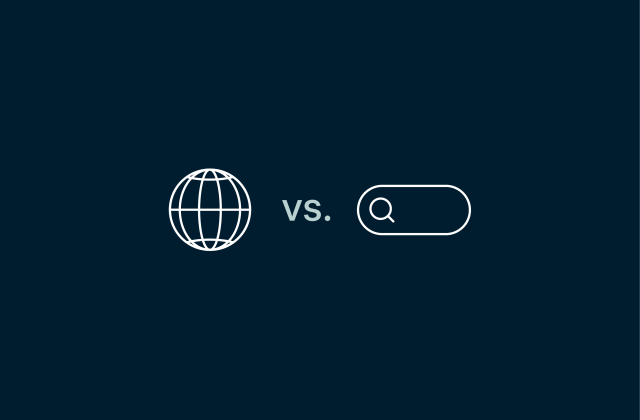




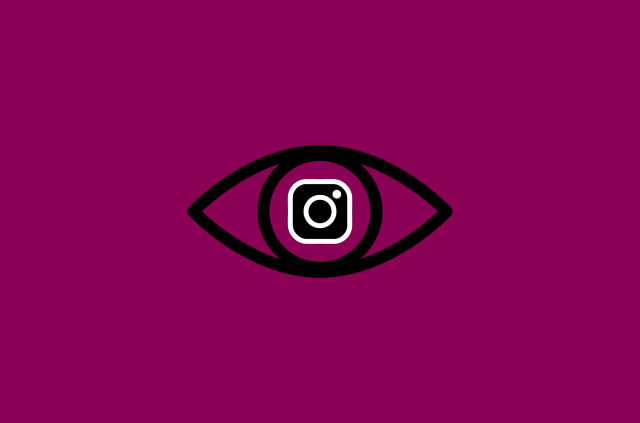
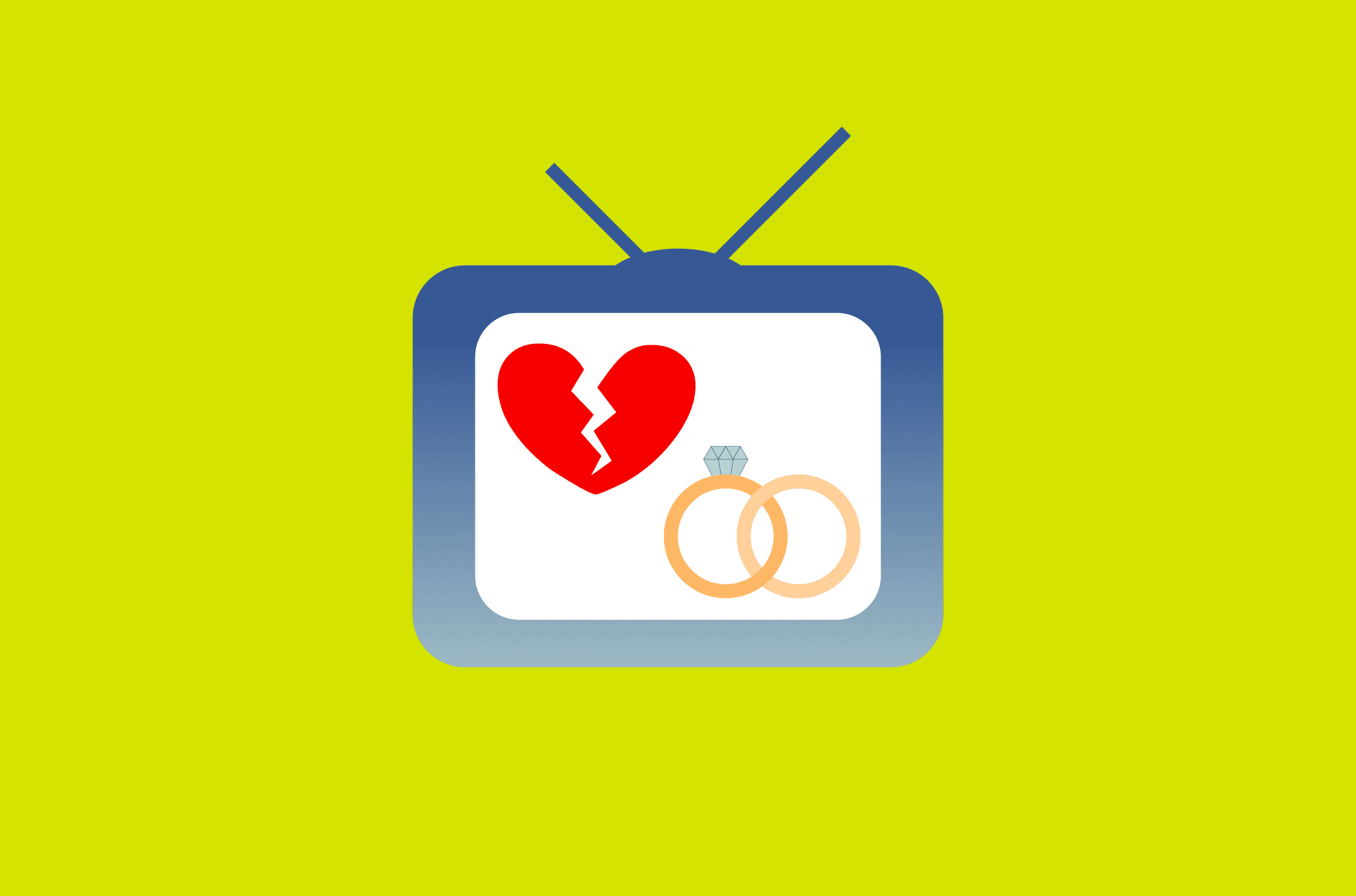

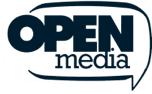



Comments
I'm under psychic attack they are at me for spritaul intense my intense my intense my intense my phone is hacked they are Vidaliseing other people's energy on me they were getting me to speak spirituality for the queen of the UK and presidents of the USA and president of russia and North Korea and the Irish president and mark zuckerberg and the rodchild's and getting me to speak spirituality for the ham frequently in the church and youing ufo aquitment to try and turn me into a Pedo because I won't switch my intense with them and getting me to speak spirituality for military aquitment online and my phone is hacked and my email address is hacked