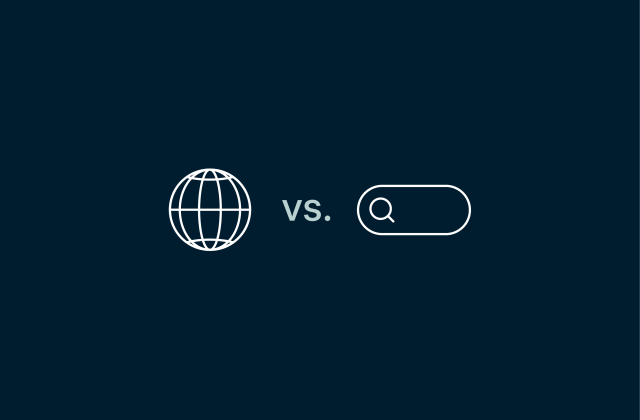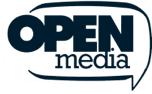Security questions: Strengths and weaknesses


Security questions are a common method for verifying identity and recovering accounts. They rely on personal knowledge, such as the name of your first pet or your mother’s maiden name, to confirm that you’re the rightful account holder. While they offer convenience, their static nature and the rise of publicly accessible personal information have made them a potential security risk.
What are security questions?
Security questions are used when you need to access an account or recover a forgotten password. They typically ask personal questions like “What was the name of your first pet?” or “What city were you born in?” The idea is that you’re the only one who knows the answer, making it easier to confirm your identity without relying on passwords, which you might forget. This method of authentication is known as knowledge-based authentication (KBA).
Read more: History of passwords
How do security questions work?
When you create an account, you’re typically asked to select a security question from a list and provide an answer. Later, if you forget your password or need to confirm your identity, the website will present that same question. If your answer matches the one you originally provided, you’ll be allowed to reset your password or gain access to your account.
Why do websites use security questions?
Websites use security questions because they offer a relatively simple and low-cost way to verify a user's identity. They provide a backup for secure login methods like passwords and two-factor authentication (2FA), ensuring that you can still access your account even if you lose access to your primary login method.
Common use cases for security questions
| Account recovery | If you forget your password, security questions are often part of the password reset security process. |
| Banking and financial services | Banks may ask you to answer a security question when you log in from an unfamiliar device. |
| Customer support verification | When you contact customer service, they might ask you a security question to verify your identity before assisting you. |
| Multi-factr authentication (MFA) backup | If you can’t access your MFA method, a security question can serve as a backup. |
| Government services | Tax filings and social security accounts sometimes use security questions to confirm your identity. |
Are security questions safe? (Pros & Cons)
Security questions have been a go-to method for verifying identity for decades, but their effectiveness is increasingly under scrutiny. While they offer a convenient backup for password recovery and secure login methods, they also introduce vulnerabilities that hackers can exploit.
On the surface, security questions seem secure because they rely on personal knowledge. However, the rise of social media and data breaches has made it easier for attackers to gather personal information and correctly answer these questions.
| Pros | Cons |
| No special hardware or software needed | Common answers like pet names or birthplaces are easy to find |
| No need to install an app or wait for a code | Answers can be found through social media or records |
| Useful backup for MFA or password recovery | Attackers can trick you into revealing answers via social engineering |
| Provides a quick recovery option | Once exposed, they remain compromised until manually changed |
Security risks associated with security questions
Knowledge-based authentication (KBA) introduces several weaknesses in the authentication process:
| Risk Type | Description |
| Predictability | Many questions have limited sets of possible answers (e.g., birth months) |
| Social media exposure | Personal details (like pet names) are often shared online |
| Social engineering | Attackers may impersonate support staff to obtain answers |
| Data breaches | Breached answers can be used to access other platforms if reused |
Real-world examples of security question vulnerabilities
High-profile breaches and hacks have shown how weak authentication questions can be exploited.
- Paris Hilton’s phone hack (2005): Hilton’s T-Mobile account was hacked after an attacker answered the question “What’s your pet’s name?” This allowed the hacker to access her voicemails and personal photos.
- Sarah Palin’s Yahoo hack (2008): A hacker gained access to Sarah Palin’s Yahoo email account by answering her security question: “Where did you meet your spouse?” The attacker used publicly available information to figure out the answer.
- Zappos data breach (2012): An attack on Zappos exposed customer emails and answers to authentication questions, which allowed attackers to attempt account takeovers on other platforms using the same data.
- Mat Honan’s Apple and Amazon hack (2012): A hacker took over journalist Mat Honan’s Apple, Amazon, and Gmail accounts through a combination of social engineering and answering personal questions. The attacker reset his iCloud account, wiped his phone, and gained access to his emails.
- Celebgate (2014): In the iCloud hack known as Celebgate, attackers accessed the accounts of multiple celebrities by using personal questions to reset their passwords. Public information about the celebrities’ lives—such as pet names and high schools—was enough to guess the answers.
- Ashley Madison breach (2015): Personal questions were among the stolen data during the Ashley Madison hack. Since many users used similar questions on other platforms, hackers were able to gain access to multiple linked accounts.
- Google’s research on security questions (2015): Google researchers found that questions are both easy to guess and hard to remember. For example, an attacker has a 20% chance of correctly guessing “What’s your favorite food?” on the first try.
- MySpace data breach (2016): After MySpace was hacked, user questions, email addresses, and passwords were exposed. Hackers could use the leaked answers to access other accounts that relied on the same questions.
How to choose the best security question for maximum security
Not all security questions are created equal. Some are easily guessable or tied to public information, while others provide a more solid layer of protection.
A strong security question should strike the right balance between memorability and secrecy. If it’s too easy to remember, it’s probably easy for an attacker to guess. If it’s too obscure, you may forget the answer yourself.
Criteria for secure and reliable security questions
Uniqueness and personalization
A good question should have an answer that is unique to you and difficult for others to guess. Questions like “What was your first car?” are weak because the pool of possible answers is small, and the information might be accessible online. Instead, focus on questions tied to personal experiences that aren't easily searchable.
To make it more personalized, consider:
- Tying the question to specific childhood memories or family events.
- Asking about something that only you and close family or friends would know.
- Avoiding questions that could have a small or predictable set of answers.
For example, “What was the name of your childhood best friend's pet?” is harder to guess than “What’s your favorite color?” because the former is personal and not publicly available.
Memorability vs. guessability
Good questions strike a balance between being memorable and hard to guess. Some strategies include:
- Selecting questions tied to emotional or vivid memories, which are easier to remember over time.
- Using consistent, unchanging facts (like the name of your first teacher) instead of opinions (like your favorite band).
- Creating a unique but easy-to-recall phrase as the answer, such as “RedDaisy42” instead of just “Daisy.”
Better examples include:
- “What’s the name of the street you lived on during first grade?”
- “What’s the middle name of your oldest sibling?”
Weaker examples include:
- “What’s your favorite movie?” (Your taste in movies might change.)
- “What’s your mother’s maiden name?” (This is often easy to discover through public records.)
Resistance to social engineering & data breaches
The answer should not be discoverable through casual research or social engineering. If the answer could be found on your social media profile or through a quick online search, it’s not secure enough.
To increase resistance choose questions that:
- Can’t be answered through information available on social media (e.g., your pet’s name).
- Are based on information that isn’t easily searchable (e.g., your childhood nickname).
- Have answers that aren't part of standard public records.
Example of a weak question: “What city were you born in?” Birthplaces are often listed on social media or public records.
Example of a stronger question: “What’s the nickname your grandmother used for you?” Not easily guessed or found online.
Invariability over time
Invariability matters because if the answer changes, you might fail the authentication process or lock yourself out of your account.The answer should be tied to a fixed personal history. If the information could change it’s not reliable.
For example:
- “What was the name of your first-grade teacher?” is fixed and unlikely to change.
- “What’s your favorite song?” is unreliable because your preferences may change over time.
Examples of good security questions
The best questions are those that meet the above criteria while remaining personal and difficult to guess. Here are examples of stronger options:
- What was the name of your first grade teacher?
- What’s the middle name of your oldest sibling?
- What’s the name of the first street you lived on?
- What’s the name of the town where your parents met?
- Who was your first childhood best friend?
Why These Work:
- They are based on personal knowledge that isn’t easily accessible online.
- They have consistent answers that are unlikely to change over time.
- They avoid predictable patterns that hackers can easily guess.
Security questions you should avoid
Choosing the wrong type of question leaves your account vulnerable. A 2015 Google study revealed that certain common security questions are alarmingly susceptible to guessing attacks. For example, attackers had a 19.7% success rate guessing that an English-speaking user's favorite food was "pizza." This demonstrates how easy it is for hackers to guess answers, making them a weak point in account security.
Common weak security questions and why they are risky
Easily guessable questions
Some questions have limited possible answers, making them easy to guess even without personal knowledge. Questions like “What’s your favorite color?” or “What’s your birth month?” are weak because they have a small pool of answers, increasing the chances that an attacker could guess correctly within a few tries.
Publicly available information (social media risks)
Many security questions ask for information that’s easily accessible online. Social media has made it easier than ever for attackers to gather personal details that could be used to answer these questions.
Attackers can also search public records, obituaries, and genealogy sites to gather even more personal details, including your mother’s maiden name, the your high school name, or the city you were born in. If someone can find the answer with a simple Google search or by scrolling through your social media, it’s not secure enough.
Questions with multiple possible answers
Questions with ambiguous answers increase the chances of failure—even for the rightful account owner. If there’s no single correct answer or the answer might vary depending on how the question is interpreted or when in time it is asked, it weakens the reliability of the security measure.
Examples of bad security questions
Here are some common but poor examples of security questions—and why they don’t work:
- What’s your favorite color? (Limited set of answers and likely to change over time.)
- What’s your mother’s maiden name? (Can often be found in public records or through social media.)
- What’s the name of your first pet? (Pet names are often shared online or in conversations.)
- What’s your birthdate? (Publicly available through social media and public records.)
- What city were you born in? (Public records and social media can reveal this.)
- What’s your favorite food? (Could change over time and has a limited set of options.)
- What’s your high school mascot? (High school information is often easy to find online.)
- What’s your father’s middle name? (Often part of public records or family trees.)
Best practices for choosing and using security questions
Picking the right question can make a big difference in account security. A strong question—combined with a thoughtful answer—creates an extra layer of protection that can prevent unauthorized access.
Creating stronger security starts with understanding how to craft secure answers and strategically use them across different platforms. Thoughtful use of security questions can provide a reliable backup method when passwords or multi-factor authentication (MFA) methods fail.
Tips for setting strong security answers
Even if the question itself is weak, you can strengthen your defenses by choosing a creative or unexpected answer.
- Avoid using common answers or information that could be discovered through social media or public records.
- One data breach could compromise all your accounts if you use the same answer across multiple sites.
- You need to be able to recall the answer years later, so it should be something meaningful to you.
- Spelling, capitalization, and formatting should remain consistent so you don’t accidentally lock yourself out of your account.
To increase strength:
- Use a mix of letters, numbers, and special characters in your answer.
- Use deliberate misspellings or shorthand that only you would recognize.
- Incorporate patterns, such as adding the year you created the account to the answer.
For example, instead of answering “What’s your pet’s name?” with “Fluffy,” you could answer with “FluFFy$23” or “FluffyNYC2001.”
Read more: Common misconceptions about passwords
How to create custom security questions
Most websites provide a limited list of pre-set questions—but some platforms allow you to create your own security questions, which is often the better option if you want maximum security.
What makes a good custom question?
- The answer should be something only you would know.
- The answer should remain consistent over time.
- The answer shouldn’t be something that could be found in public records or on social media.
Should you use fake answers for security questions?
Using fake answers is a common strategy to strengthen weak security questions—and it can work well as long as you follow a few guidelines:
- Create a pattern or system for generating answers. For example, always add a number or special character at the end.
- Keep track of fake answers in a password manager so you don’t forget them.
- Use a consistent strategy across accounts—such as using a mix of letters and numbers that you can easily recall.
Advantages of using fake answers:
- A fabricated answer is harder for hackers to guess, especially if the real answer is publicly available.
- If the answer doesn’t align with information available about you online, it becomes harder for attackers to manipulate you.
Risks of using fake answers:
- If you make up something random and forget it, you could lock yourself out of your account.
- If you capitalize or format the answer differently when trying to log in later, it might fail.
Using different security questions for different accounts
Reusing the same security question across multiple platforms is one of the biggest security risks. Large-scale data breaches often include answers to security questions. As well, many websites use similar sets of security questions, increasing the chances that the same answer could work elsewhere.If an attacker breaches one account and obtains the answer to a security question, they could try the same answer on other platforms.
When possible, use a different question for each account. If you can’t create custom questions, modify your answer so it is unique. (Just keep track in a password manager to avoid confusion!)
Example:
- Email: What’s your favorite vacation spot?—Answer: Cabo$2021
- Bank: What’s your favorite vacation spot?—Answer: C@b0_Mex
Even though the answers are based on the same core information, the variations make it harder for hackers to use stolen data across platforms.
The best security questions (examples)
Well-designed security questions strike the right balance between being easy for you to remember and difficult for anyone else to guess.
Secure and effective security questions by category
Personal experience-based questions
Questions based on personal experiences work well because they are tied to details only you will know. They are difficult for an outsider to guess, even if that person has access to basic facts about your life.
- What was the name of your childhood best friend? (Personal and not publicly available.)
- What was the first concert you attended? (A unique experience that’s hard to guess.)
- What was the name of your first-grade teacher? (Not widely known information.)
- Who taught you how to ride a bike? (Personal knowledge that’s unlikely to change.)
- What’s the name of the street where you lived as a child? (Tied to personal history and unlikely to be found online.)
Why these work:
- Answers are tied to personal experiences that are not publicly available.
- They create answers that are easy for you to remember but hard for others to guess.
- They are unlikely to change over time.
Unique life events questions
Questions about unique life events are effective because they reflect specific experiences that are unlikely to be shared or known by others. These questions work well because they are rooted in meaningful milestones rather than public facts.
- Where did you go on your honeymoon? (A personal memory not likely to be found online.)
- What’s the name of the hospital where you were born? (Not common public knowledge.)
- What was the name of your first roommate in college? (Unique and unlikely to change over time.)
- What’s the name of the town where your parents first met? (Specific to your family’s history.)
- Where were you when you first learned to swim? (Personal and not widely known.)
Why these work:
- The answers are tied to rare or specific life events, which makes them harder to guess.
- The answers are unlikely to change over time.
- Unlike names or dates, these details aren’t usually listed in public records or social media.
How to strengthen these:
- Use symbols and numbers: For example, if the name of your first roommate was John, you could answer “J0hn_09” instead of just “John.”
- Add a personal touch: Combine two details, such as “Swim2012_Pool” instead of just “Pool.”
- Avoid complete accuracy: Slightly modify the details to make them harder to guess but still easy for you to remember.
User-defined questions
Some platforms allow you to create your own security questions, giving you greater control over the strength and uniqueness of the answers. Well-crafted custom questions are often more secure than pre-set options because they aren’t drawn from a predictable list.
Examples of strong user-defined questions:
- What was the name of the person who taught you to swim? (Personal and not searchable.)
- What’s the nickname your grandmother used for you? (Highly personal and unlikely to be known by others.)
- What’s the name of the coffee shop where you met your spouse? (Specific and difficult to guess.)
- Who gave you your first birthday gift? (Unlikely to change or be public information.)
- What’s the name of the street where you had your first apartment? (Tied to personal history and unlikely to be found online.)
Why these work:
- The answers are unique to you and not easily discovered.
- They allow you to create answers that follow a secure pattern while remaining memorable.
- They aren't based on facts that are commonly listed in public records.
How to strengthen these:
- Use a formula: For example, combine the place, date, and symbol (“Starbucks_09!”).
- Add a personal code: Create a code you use across platforms, such as adding “42!” to the end of every answer.
- Use non-obvious references: Instead of naming the coffee shop where you met your spouse, you could refer to the drink you ordered (“Latte_42”).
Security questions vs. authentication methods
While security questions have been a common fallback option for years, they are no longer considered the most secure method. Advances in technology have introduced stronger alternatives, such as two-factor authentication (2FA) and biometric authentication, which offer more reliable protection against unauthorized access.
Are security questions the best option?
Security questions provide a basic layer of identity verification, but they have significant weaknesses. As previously mentioned, they can be predictable, are static in nature, and there is a social engineering risk.
Modern authentication methods rely on dynamic and more complex factors:
- Something you know, like a password or PIN.
- Something you have, like a phone or security key.
- Something you are, like a fingerprint or facial recognition.
Security questions vs. two-factor authentication (2FA)
Two-factor authentication (2FA) requires users to provide two forms of verification before gaining access to an account. Unlike security questions, which rely on static knowledge, 2FA combines a password plus an app, SMS, or hardware-based authentication to create a stronger barrier against hacking attempts.
Why 2FA is more secure:
- Codes generated through an authentication app or SMS expire quickly, limiting the window for attacks.
- Even if an attacker knows your password, they still need access to the secondary factor to log in.
- Verification happens through a different device or platform, making it harder to intercept both factors.
Security questions can’t match this level of protection because they remain the same over time. Once an answer is compromised, it’s compromised indefinitely unless you manually change it.
Example:
- An attacker breaches a platform and obtains your password and security question answer.
- With 2FA, the attacker would still need to bypass the second factor, such as a code from your phone or an authentication app.
- Without 2FA, they would be able to gain immediate access using the static security question answer.
The role of biometric authentication & passkeys in account security
Biometric authentication and passkeys represent a shift toward more secure and seamless login methods. Unlike passwords or security questions, which can be forgotten or stolen, biometric authentication relies on unique biological traits that are difficult to replicate.
Common forms of biometric authentication:
- Fingerprint recognition
- Facial recognition
- Iris scanning
- Voice recognition
Why biometrics are more secure:
- Biometric traits are specific to the individual and can’t be easily copied.
- Unlike passwords or answers to security questions, biometric data can’t be obtained from a data breach or social media search.
- Biometric authentication works almost instantly, improving the user experience while maintaining security.
Passkeys, which are built on the WebAuthn standard, are also gaining traction as a secure alternative to passwords and security questions.
- Passkeys are stored on the user’s device and are tied to the user’s biometrics or PIN.
- Since the passkey isn’t manually entered, it can’t be intercepted through fake login pages.
- Users authenticate with their fingerprint, facial scan, or device PIN.
Better alternatives to security questions
Static answers, limited question sets, and the rise of social media have made personal information easier to uncover and exploit. Fortunately, more secure and reliable alternatives exist—including password managers, multi-factor authentication (MFA), and recovery codes—that offer better protection against unauthorized access.
Password managers and their role in security
A password manager is a tool that generates, stores, and automatically fills in complex passwords for websites and apps. It eliminates the need to remember multiple passwords and reduces the temptation to reuse weak or predictable passwords.
How password managers improve security:
- Password managers can create long, random strings of characters resistant to brute-force attacks.
- Since the manager stores unique passwords for each account, you’re less likely to repeat the same password across platforms.
- Passwords are stored in an encrypted vault, which means even if the password manager is breached, the data remains secure.
- The manager can autofill login credentials directly into websites and apps, reducing the risk of typing errors or phishing attempts.
Why password managers are better:
- Unlike personal questions, which have a limited set of possible answers, password managers generate virtually uncrackable strings of characters.
- They reduce human error by automating password creation and storage.
- Even if a hacker gains access to one password, the unique nature of each stored password limits the damage to that single account.
ExpressVPN Keys: A Secure and Convenient Password Manager
ExpressVPN Keys is a secure, built-in password manager designed to help users create, store, and manage strong passwords effortlessly. It integrates directly with ExpressVPN’s app for seamless protection and convenience.
Key features include:
- End-to-End Encryption: All stored passwords are encrypted using zero-knowledge encryption, ensuring that only you can access them.
- Auto-Fill and Auto-Generate: Automatically fill in login credentials and generate strong, unique passwords for each account.
- Cross-Platform Syncing: Securely sync passwords across multiple devices, including desktop, mobile, and browsers.
- Secure Backup and Recovery: Provides backup options to prevent data loss and offers secure recovery methods.
- Built-In Security Checks: Identifies weak, reused, and compromised passwords, helping you maintain stronger security.
- Biometric and PIN Access: Supports fingerprint, facial recognition, and PIN for fast and secure login.
Multi-factor authentication (MFA) is a safer option
Multi-factor authentication (MFA) adds a layer of security by requiring two or more methods to verify your identity. This makes it harder for attackers to gain access, even if they have your password or other account information.
| Type of MFA authentication | How it Works |
| App-based | A code is generated by an app like Google Authenticator |
| SMS-based | Code is sent to your phone via a text messages |
| Hardware-based | A physical security key (like YubiKey) is used for verification |
| Biometric | Fingerprint, facial recognition, or voice pattern used for identity verification |
How MFA works:
- Something you know: Your password or PIN.
- Something you have: A verification code from an app, a physical security key, or a code sent via SMS or email.
- Something you are: Biometric verification, such as a fingerprint or facial scan.
Why MFA is more secure:
- Codes generated through an authentication app or SMS expire quickly, reducing the window for attacks.
- Even if an attacker knows your password, they would also need to intercept the secondary factor — which could involve a separate device or biometric data.
- Verification happens through a different device or platform, making intercepting both factors at once harder.
Using recovery codes instead of security questions
Recovery codes are single-use codes generated by a platform to help you regain access to an account if you lose your password or second-factor device. Unlike static answers, recovery codes are designed to be used only once and are not tied to personal information.
How recovery codes work:
- When you set up an account, you are given a set of recovery codes.
- The codes are typically long and randomly generated, making them difficult to guess or crack.
- You can enter a recovery code to regain access if you can’t access your account through the normal login process.
- Once a recovery code is used, it’s no longer valid — adding an extra layer of protection.
Why recovery codes are better:
- Once a recovery code is used, it cannot be reused.
- Hackers can’t research or guess the codes because they aren’t based on predictable patterns.
- Recovery codes can be written down and stored in a secure location offline, making them immune to online breaches.
Additional tips for securing your accounts
Taking a proactive approach to account security helps prevent vulnerabilities before they can be exploited. Regularly reviewing your security settings, updating outdated information, and staying aware of potential threats can go a long way in protecting your personal data. A few simple adjustments can make it significantly harder for attackers to gain access to your accounts.
Using unique passwords and passphrases
Create unique passwords for each account, and use passphrases (like "Blue$Sky!2024") instead of single words to make them harder to crack. A password manager can help generate and store them securely.
Setting up backup authentication methods
Enable backup options like recovery codes, alternative email addresses, and phone numbers to avoid getting locked out if you lose your primary authentication method.
Keeping personal information private to avoid social engineering attacks
Avoid posting personal details like your birthdate, hometown, or pet’s name on social media — attackers often use this information to guess passwords and bypass security questions.
FAQ: What are security questions?
What is meant by a security question?
What are the most common security questions?
-
- What’s your mother’s maiden name?
- What was the name of your first pet?
- What city were you born in?
- What’s your favorite color?
- What was your childhood nickname?
- What’s the name of the street you grew up on?
- What’s your father’s middle name?
These are weak because the answers are often easy to guess or find online, making them less secure.
How can I make my security question more secure?
What should I do if I forget my security question answer?
Are security questions still used?
Take the first step to protect yourself online. Try ExpressVPN risk-free.
Get ExpressVPN