Get the best VPN for accessing TikTok
Don’t let network blocks stop you from watching your favorite TikTok content. ExpressVPN is the best VPN for TikTok, helping you access the world’s leading short-form video social media app easily and securely—no matter where you are.

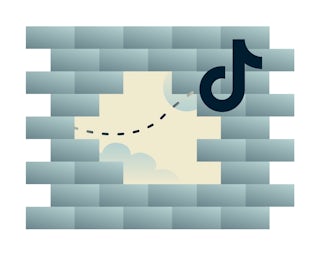
How to unblock TikTok with a VPN
If your ISP, school, or workplace is blocking access to TikTok, here’s how to unblock it with a VPN.
- Sign up for ExpressVPN, the best VPN for TikTok
- Download the ExpressVPN app on your device
- Connect to a secure server location.
- Log in to TikTok and start watching!
How does a VPN work for TikTok?
Have you ever tried to use TikTok on your office or campus Wi-Fi network, only to find it blocked?
Many workplaces and schools block TikTok and other social media sites for security reasons, in an effort to eliminate distractions, or because of content they don’t find appropriate.
That’s where a VPN can help. A VPN for TikTok lets you get around these types of private network blocks. It encrypts your internet traffic and reroutes it through a secure private network, so the local Wi-Fi network can’t see what you’re doing online. If it can’t see your activity, it can’t block you.
VPN encryption comes with other important benefits. When you’re connected to a VPN server, your data is protected from third parties who might be trying to snoop on you. Even if you’re using an unsecured public Wi-Fi network, like at a hotel or at a cafe, a VPN keeps you safe online.

Where is TikTok banned?
TikTok has been previously banned or is currently banned/partially banned in these countries:
| Country | Type of Ban |
|---|---|
| Afghanistan | Fully banned |
| Armenia | Previously blocked; no longer banned |
| Australia | Partial ban; banned on government devices |
| Austria | Partial ban; banned on government devices |
| Azerbaijan | Previously blocked; no longer banned |
| Bangladesh | Previously blocked; no longer banned |
| Belgium | Partial ban; banned on government devices |
| Canada | Partial ban; banned on government devices |
| China | Does not use the international version of TikTok; has its own version named Douyin |
| Denmark | Partial ban; banned on some government devices |
| Estonia | Partial ban; banned on government devices |
| European Union | Partial ban; banned on government devices |
| France | Partial ban; banned on government devices |
| Hong Kong | Fully banned |
| India | Fully banned |
| Indonesia | Partial ban; banned TikTok Shop only |
| Iran | Fully banned |
| Ireland | Partial ban; banned on government devices |
| Jordan | Fully banned |
| Kyrgyzstan | Fully banned |
| Latvia | Partial ban; banned on some government devices |
| Malta | Partial ban; banned on government devices |
| The Netherlands | Partial ban; banned on government devices |
| Nepal | Fully banned |
| New Zealand | Partial ban; banned on some government devices |
| North Korea | Fully banned |
| Norway | Partial ban; banned on government devices |
| Pakistan | Previously blocked; no longer banned |
| Russia | Partial ban; users cannot upload new content or see non-Russian content |
| Senegal | Fully banned |
| Somalia | Fully banned |
| Taiwan | Partial ban; banned on government devices |
| The UK | Partial ban; banned on government devices |
| Uzbekistan | Fully banned |
ExpressVPN’s terms disallow circumvention of copyright restrictions and violations of other laws and regulations. Thus, ExpressVPN does not endorse, encourage, or help users bypass laws or regulations that prohibit access to TikTok.
Why ExpressVPN is the best VPN for TikTok
-
Use on up to 14* devices simultaneously
Install ExpressVPN on all your devices, and connect 14* at once with a single subscription.
-
Unlimited bandwidth
Download as much as you want, without your ISP or VPN capping certain kinds of traffic.
-
Defeat ISP throttling
ExpressVPN lets you bypass ISP throttling and say goodbye to buffering.
-
Lightning-fast speeds
Enjoy smoother, throttle-free browsing and gaming with ultra-fast speeds.
-
Secure access anywhere
Safely access all the apps and services you need to work, stream, and play.
-
24-hour live chat support
We're available anytime to help you with setup and troubleshooting.
*See device details here.
Should I use a free VPN to access TikTok?
While you can try using a free VPN with TikTok, you might run into some difficulties. Many free VPN networks are overcrowded, which can cause slow speeds, laggy videos, and long load times. You may also have to put up with low data caps, so you won’t be able to watch many videos before you get cut off.
ExpressVPN gives you unlimited bandwidth and lightning-fast connections to servers in 105 countries, so you can keep up with your favorite creators (or your followers) all the time. Try it risk-free with a 30-day money-back guarantee.
| ExpressVPN | Most free VPNs | |
|---|---|---|
| Monthly data limit | Unlimited | 10GB |
| Number of countries with servers | 105 | <10 |
| Customer support | 24/7 live chat | |
| Compatible devices | All popular devices | Desktop and mobile |
| Tracks your online activity | Never | Maybe |
| Simultaneous connections | 14* | 1 |
| Custom VPN protocol | Lightway | None |
Download a TikTok VPN for all your devices
Whether you prefer using TikTok on an iPhone or an Android, ExpressVPN has a mobile app for you. ExpressVPN is compatible with all the most popular mobile devices (and computers too!) so you can scroll on without a hitch.

FAQ: TikTok VPN
Is it safe to use a VPN?
Yes. ExpressVPN provides a valuable layer of security to your online experience, especially on public Wi-Fi networks. This helps to ensure safe access on any network.
Does using a VPN affect TikTok views?
Yes, using a VPN to connect to a region that has more active TikTok users could get you more views on your content.
Why isn’t TikTok working with my VPN?
Fret not! Here are some troubleshooting steps you can try to get it working again:
-
Remove your SIM card and launch TikTok using a Wi-Fi connection
-
Try connecting to a different VPN server location
-
Clear your browser’s or app’s cookies and cache
-
Disable your device’s GPS
-
Restart your Wi-Fi router
-
Ensure your app is up-to-date
If you're still encountering difficulty accessing TikTok while using ExpressVPN, please contact Support.
How does TikTok know my location with a VPN?
While a VPN can help mask your location by giving you a new IP address from another location, TikTok might also determine your approximate location by using device or network information like your GPS data.
Can I get banned by TikTok for using a VPN?
It's perfectly legal to use a VPN with TikTok, so you don't have to worry about getting banned on TikTok for using a VPN!
Try the best VPN for TikTok
Enjoy our risk-free 30-day money-back guarantee:
If you’re not satisfied using TikTok with ExpressVPN, contact Support within 30 days and get a full refund. It’s that simple.